You are using an out of date browser. It may not display this or other websites correctly.
You should upgrade or use an alternative browser.
You should upgrade or use an alternative browser.
How to tag?
- Thread starter czak57
- Start date
bottomshollow
Former BoneSmart staff member
@czak57, To tag a forum member, all you have to do is to type @ directly in front of their user name with no space between the @ and the user name. Be sure that you correctly type the user name or it will not work. While you are typing, a box will appear in the bottom right of your screen; you may click on the correct user name there rather than continue typing. To be sure that the member is tagged, look at your post after you have clicked "Post Reply"; if the tag worked, the user name will now be blue and underlined.
Do not follow the user name with a hyphen (-). The computer recognizes this as part of the user name, which it is not, and the tag fails. Also on occasion if the @ is the first thing on the line, it may be necessary to indent a couple of time to get it to work. This is why it is necessary to check your post after you have clicked "Post Rely" to be sure the tag has worked.
When the tag works, the member will get an alert at the top of his/her page, and by clicking the alert will be taken directly to your post.
Do not follow the user name with a hyphen (-). The computer recognizes this as part of the user name, which it is not, and the tag fails. Also on occasion if the @ is the first thing on the line, it may be necessary to indent a couple of time to get it to work. This is why it is necessary to check your post after you have clicked "Post Rely" to be sure the tag has worked.
When the tag works, the member will get an alert at the top of his/her page, and by clicking the alert will be taken directly to your post.
Staff online
-
Roy GardinerStaff member since February, 23, 2013
Members online
Total: 122 (members: 8, guests: 114)

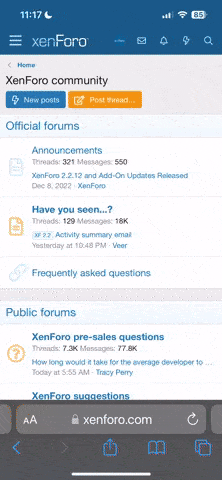

 United States
United States
